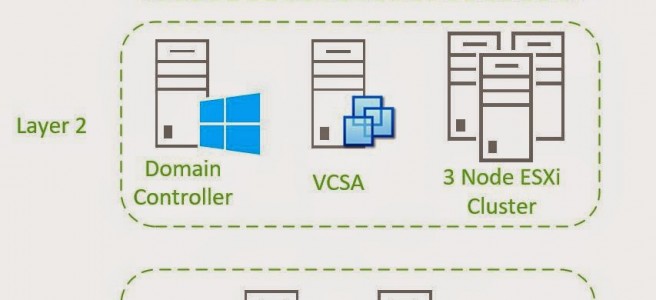Now before we charge headlong into this lab you need to go and check out the work that Alastair Cooke and Nick Marshall have done with AutoLab over at http://www.labguides.com/. Its a really good project and it automates much of what we will do through the next few posts manually.
For this first lab we are going to start with the basics, a three node cluster that will support vMotion, a couple of VM’s and VSAN for storage.
Lets also see if we can apply best practice where possible. This lab will give you a good environment to familiarise yourself with VMware.
You can just as easily build this lab using VMware workstation, in fact its where I first set it up. I still think Workstation is one of the best products that VMware make.
To get started we’ll need a few things:
- Computer with at least 16GB of RAM. This will either run ESXi natively (preferred) or windows/ linux with VMware workstation.
- Windows server install media.
- VMware vSphere ESXi
- VMware vCenter server Appliance
- Ubuntu ISO or Tiny Core Linux.
- A Plan
While you have the above software downloading lets look at the plan.
What we want to do is think about this environment as having three layers, which I’ll keep referring back to.
What we want to do is think about this environment as having three layers, which I’ll keep referring back to.
Layer 1 – The physical kit. Here we will be running an OS/hypervisor on our physical “server”. Whether this is ESXi or VMware Workstation is, at this stage immaterial.
Layer 2 – This is will be our first virtual layer and where our three ESXi servers, the vCenter Server Appliance (VCSA) and our Domain Controller will live.
Layer 3 – This will be our “nested” layer. Here we will run between one and three VM’s. These VM’s won’t really do anything except run an OS. I have historically run Linux in this layer as it seems to perform OK. I have listed two Linux distributions what I know run well as nested VM’s. But, really you could run any OS if you have the mind to.
As we go through the setup I’ll try to cover both the Workstation and ESXi configs but, as you would expect, this will work much better with ESXi and that’s where I’ll concentrate most.
Next post we’ll look at the networking required for your nested lab.