Part 1 of 2
In the first part of this post I’ll go though installing SQL express and the SQL Management Studio.
You can download SQL express here and the SQL Management Studio here.
Installing SQL Express 2017
- Copy the SQL Express and Management Studio Files across to the Windows server you’ll be using as your DB server. I’m my case the Composer server is going to double as the DB server.
- Connect to the windows server with a user that has been granted local administrator rights.
- Locate and run the SQL Express installer.
- Accept the security challenge. Click Yes.

- Click Basic.
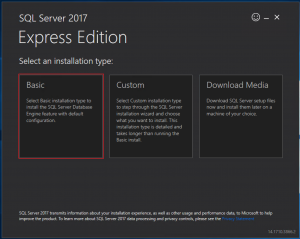
- You can read the license terms if you like. Click Accept.
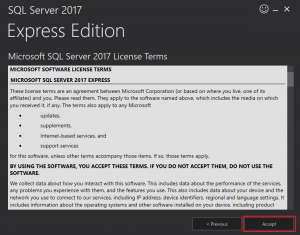
- Click Install.
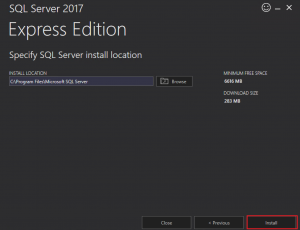
- Click Close. You can click Install SSMS. It won’t actually install SSMS, It’ll just take you to the page where you can download the installer
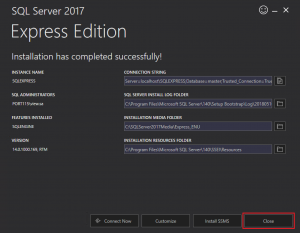
Installing SSMS 2017
- Locate and run the SSMS Installer.
- Accept the security challenge. Click Yes.
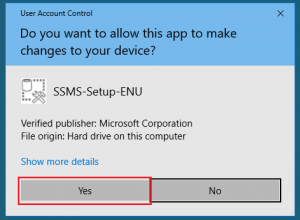
- Click Install.
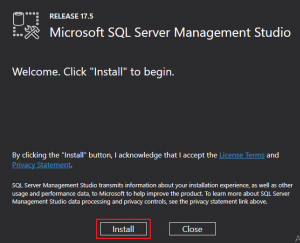
- The install will take a good few minutes.
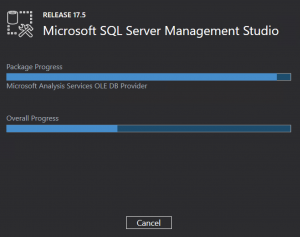
- Click Close.
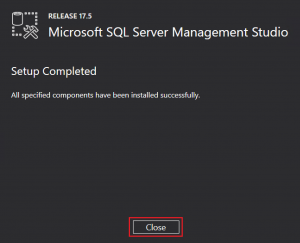
Nice and easy.
Next post. Creating and setting up the databases.