Quick Post
As a database SQL Express is pretty good. It has size restrictions built in but it is a full working MSSQL database engine and works quite well with Horizon View, although not supported at all.
To be able to connect to it from another server, one running the Horizon View connection server for example, you’ll need to enable TCP connections.
- Start the SQL Server Configuration Manager.

- Click yes
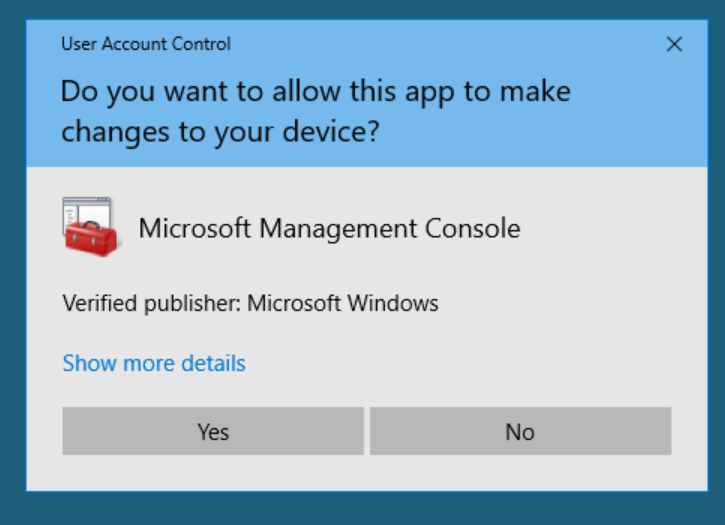
- Expand SQL Server Network Configuration, Select Protocals for SQLEXPRESS, Right click Enable. Once the status reads enabled, right click again and select Properties.
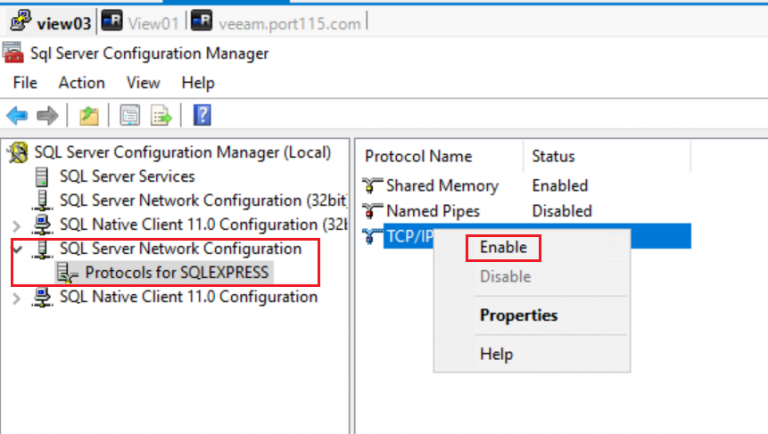
- In the entry for the IP address of the server switch Active to Yes.
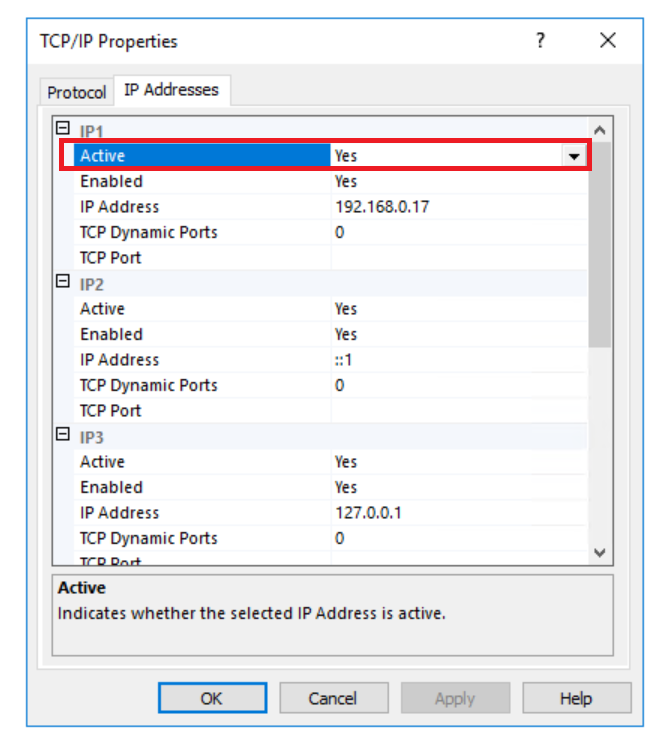
- Scroll down to the bottom of the window and under IPALL set the TCP Port to 1433.
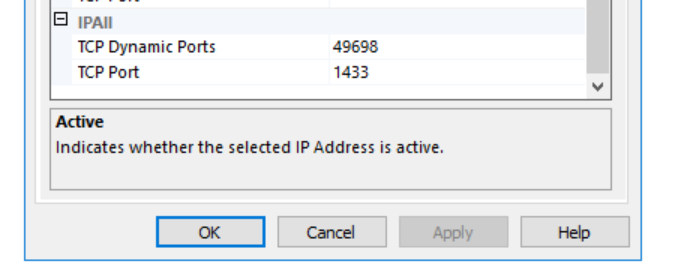
- Restart the Server
This and allowing incoming connections through the firewall got me connected and using the events logging in the Horizon View Connection Server.